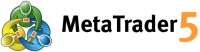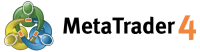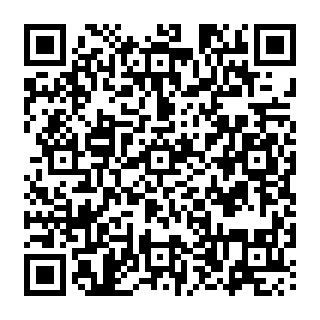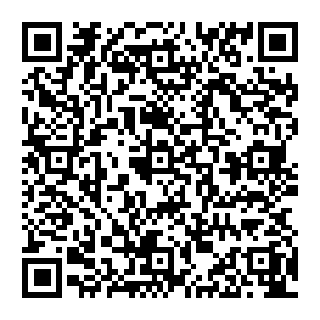Download

BigBoss provides MT5/MT4 compatible with PCs (Mac / Windows), iPhones / iPads, Androids.
Please try and download it for free now.

The cases including installation errors and problems in demo account opening might happen depending on the Mac OS version you are using. Sorry for any inconvenience caused. Please try MT5 app on your iPhone/iPad or Android devices.
Opening a demo account for MT5
Functions of MT5 WebTrader on BigBoss homepage are limited.
Please also note that BigBoss shall not be responsible for any losses caused by network connection errors.
BigBoss MT5 is also available on our official app “BigBoss QuickOrder(BBQ)”. Please install from the belows:
The cases including installation errors and problems in demo account opening might happen depending on the Mac OS version you are using.
Sorry for any inconvenience caused. Please try MT4 app on your iPhone/iPad or Android devices.
Functions of MT4 WebTrader on BigBoss homepage are limited.
Please also note that BigBoss shall not be responsible for any losses caused by network connection errors.
BigBoss MT4 is also available on our official app “BigBoss QuickOrder(BBQ)”. Please install from the belows:
After installation
Click here for login instructions if you already have a BigBoss account.
How to Login to MT4Demo Account
Click here for instructions on how to create a Demo account with BigBoss.
How to Open Demo Account