BigBoss MT5/MT4 for Mac
Why BigBoss MT5/MT4 for Mac is Better
Experience the same functions on your Mac as you would have on a Windows-based computer.
Trade without no requotes or rejections.
Enjoy trading with a maximum leverage up to 2222:1 on your Mac.
Features of BigBoss MT5/MT4 for Mac
- No need for Boot Camp or Parallels Desktop
- Over 50 financial products, including FX, CFD, and futures
- Lowest spread goes to 0.1
- EA(Expert Advisor) function
- 1-click Trading
- Technical Analysis Tools including dozens of indicators and chart tools
- Hedging Permitted

The cases including installation errors and problems in demo account opening might happen depending on the Mac OS version you are using.
Sorry for any inconvenience caused. Please try MT5/MT4 app on your iPhone/iPad or Android devices.
Opening a demo account for MT5/MT4Faster and Better, BigBoss MT5/MT4 for Mac

Gain Access to the World Financial Market
How to Install BigBoss Mac MT5/MT4
How to Install EA on BigBoss Mac MT5/MT4
For MT5, go to the file by the following path: /Users/<user name>/Library/Application Support/net.metaquotes.wine.metatrader5/drive_c/Program Files and drop the EA in the “Program Files” file.
Restart the BigBoss MT5/MT4 for Mac and click the "+" button on the left of the Expert Advisor in the navigator.


BigBoss Mac MT5/MT4 Main Features
Compatible to EA and custom indicators
Handles a vast number of orders
Multilingual Support
1-Click Trading
Create various custom indicators from multiple time periods
Help guides for MT5/MT4 and MQL5/MQL4
Technical Analysis Tools including dozens of indicators and chart tools
History database management, and historic data export/import
Internal mailing system